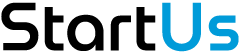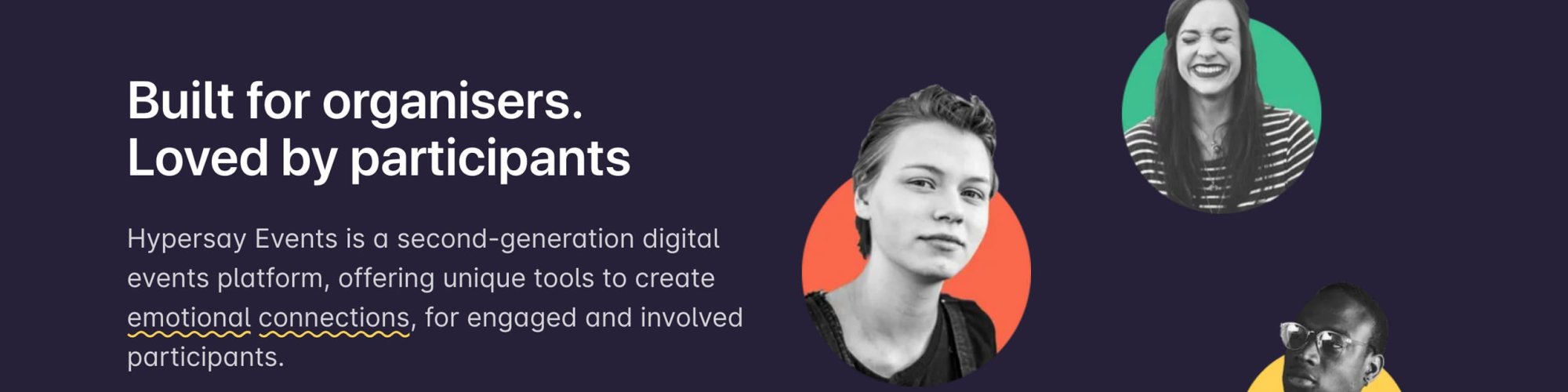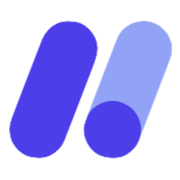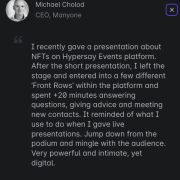Do more with less! Wide range of premium features to fit your event’s needs
Hypersay is the one-stop shop for event tech services.
Your event, your way: from small to global, from multi-language to multi-day events and everything in between. Our family of products will turn even the most complex event into a great, memorable experience for everyone, from your team to your guests.
- Hypersay Events - End-to-end platform for hosting digital events. => https://hypersay.com/events
- Hypersay Studio - Web streaming studio with advanced features like ghost-sharing. => https://hypersay.com/hypersay-studio
- Hypersay Slides - Next generation interactive presentation tool. => https://hypersay.com/slides