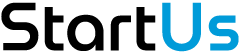Jimdo is the easiest way to create a website on a desktop, smartphone, or tablet, with no coding required. Founders Matthias Henze, Fridtjof Detzner and Christian Springub started Jimdo in 2007 in an old farmhouse in Northern Germany. They had no budget, but shared a vision: build a tool that makes it fun for anyone to create their own website. Today, people from all over the world have built over 15 million Jimdo websites—online stores, blogs, portfolios, business websites, and more. Jimdo has over 200 employees working from offices in Hamburg, Tokyo, and San Francisco, all of whom share the same goal: help users share their passions and build something truly great.
Jimdo


Jimdo
Claim instruction:
- Send us an email to claim@startus.cc from an official Jimdo email account. The content must be:
StartUs buddies,
Please, allow me to claim rights over Jimdo.
Best regards,
[your name] - Once sent the email click the Claim Startup button.
- Our team will verify the origin account and will grant claim rights over the startup to the user if everything is ok.
https://www.startus.cc/company/jimdo
Stresemannstr. 375
22761 Hamburg
Germany General information:
Company information:
Company type:
Startup
Industry:
IT - Service
Products and Services:
Jimdo
Product category:
Mobile & web app
Easily create a new website and blog on the go. More than 10 million websites have already been created with Jimdo's do-it-yourself website builder.
Jimdo has been featured in the App Store in 46 countries!
“Want to set up a new website, but can't be bothered to boot up a computer – let alone learn HTML? Jimdo will fix that with a WYSIWYG iOS app” Bill Ray, The Register
******************
What you can do with Jimdo:
******************
CREATE A WEBSITE
Sign up and create a new website directly from the app. Choose a layout, enter a website name, and your new site is online. All Jimdo websites are already optimized for mobile devices like iPhone and iPad and look great on a computer as well.
EDIT AN EXISTING SITE
If you already have a Jimdo site, you can log in and edit your site with the app.
NEW: Create, edit, and publish blog posts in the app.
Add photos and text, create or modify pages, and monitor your statistics on the go. Log in to your site on a computer for additional functionalities and to create a blog or online store.
BLOG
Write and publish blog posts on your iPhone and iPad. Add categories to your posts, choose which posts to display on different parts of your website, and share your posts.
WEBSITE ADDRESS
Your new Jimdo website is online at http://yourwebsitename.jimdo.com
PHOTOS
Take a photo with your iPhone or iPad and add it to your website with the app. You can also add existing photos from your Camera Roll. Insert individual photos or create a gallery with multiple images. You can also add image captions, create links, and adjust the alignment of your photos.
TEXT, HEADINGS, & HORIZONTAL LINES
Add and edit text and headings on your website. Use differently sized headings – H1, H2, H3 – to break up your content into logical sections and to help with search engine optimization. Use horizontal lines to structure and separate the different sections on a page.
SITE STRUCTURE
Edit your site's navigation and create as many pages as you want. Rearrange them by tapping the handle and dragging them to a new position. You can also hide, rename, and delete pages.
STATISTICS
JimdoPro and JimdoBusiness users can monitor their websites statistics from the app. Track unique visitors, page views, and most popular pages for the previous day, the last 7 days, and the last 30 days.

IT - Data | Project Management | Management / Leadership | Management | Agile
Apply Product Manager Hamburg, DE Full-Time Product & Engineering Apply
Product Management | IT - Infrastructure | Community Manager | Marketing | IT - Software Dev
Apply (Senior) Business Intelligence Analyst Hamburg, DE Full-Time Data Apply
IT - Data | SQL | Analysis | Data analysis | Analytics
Apply (Senior) Data Analyst - Product Hamburg, DE Full-Time Data Apply
IT - Data | Management | Analytics | Strategy | Self-motivated
Apply Content and PR Lead Hamburg, DE Full-Time Apply
Editorial | IT - Data | Community Manager | Marketing | IT - Web
Apply Senior Partnerships Manager Hamburg, DE Full-Time Apply
Sales | Community Manager | Marketing | Account management | Management
Apply PR Data Analyst Hamburg, DE Full-Time Marketing Apply
IT - Data | Public Relations | Marketing | Analytics | Design
Apply Creative Director Hamburg, DE Full-Time Marketing Apply
IT - Mobile | Community Manager | Marketing | Design / UX | Management / Leadership
Apply Engineering Manager Hamburg, DE Full-Time Product Apply
Design | Software | Management | Product management | Planning
Apply Full Stack Software Engineer Hamburg, DE Full-Time Product Apply
IT - Frontend | IT - Software Dev | Design | Google | Microsoft
Pages
Contact:
Login or register to see the contact information!
Address information
Stresemannstr. 375
22761 Hamburg
Germany Latest startups
Financial Services
Other
IT - Gaming
IT - Gaming